The condition of the digital credentials employed by a VMware ESXi server for secure communication is a critical aspect of virtualization infrastructure management. These credentials are used to encrypt data transmitted between the ESXi host and clients, such as vCenter Server or web browsers. An example of this can be observed when accessing the ESXi host’s web interface; a valid, trusted credential ensures secure communication and prevents “not secure” warnings in the browser. Expired, self-signed, or otherwise invalid digital credentials can lead to security vulnerabilities and operational disruptions.
Maintaining valid and trusted credentials for ESXi hosts is paramount for ensuring the integrity and confidentiality of data exchanged within the virtualized environment. Historically, default self-signed credentials were often utilized, but this practice presents significant security risks as they are easily susceptible to man-in-the-middle attacks. Implementing a proper certificate authority (CA) signed credential provides stronger authentication and encryption, mitigating these risks and enhancing the overall security posture of the virtual infrastructure. A properly configured and maintained system fosters trust between components and avoids potential service interruptions stemming from expired or untrusted credentials.
Consequently, understanding the methods for monitoring, renewing, and replacing these credentials is vital. This article will address the essential steps in managing and maintaining this crucial element of ESXi host security and operational stability, covering topics such as verifying its validity, obtaining CA-signed options, and deploying the appropriate configuration.
1. Validity Period
The timeframe for which a digital credential is considered valid is an essential component of its overall status within an ESXi host environment. The “Validity Period” directly influences the trustworthiness and security of communications between the ESXi host and other systems, such as vCenter Server or client machines. An expired credential will lead to failed authentication attempts and potential service disruptions.
-
Expiration Date Monitoring
Continuous monitoring of the expiration date is crucial. Automated systems should be implemented to provide alerts well in advance of the expiration date, allowing administrators sufficient time to renew or replace the credential. Neglecting to monitor and act upon these expiration dates can lead to unexpected downtime and security vulnerabilities, as systems may no longer trust the ESXi host’s identity.
-
Impact on Trust Relationships
When a credential expires, previously established trust relationships between the ESXi host and other components of the virtual infrastructure are broken. This can manifest as vCenter Server disconnecting from the host, virtual machines becoming inaccessible, or users being unable to authenticate to the ESXi host’s web interface. Re-establishing trust requires installing a valid credential, which can be a complex and time-consuming process if not proactively managed.
-
Automated Renewal Processes
Suggested read: Art of Shaving Gift Certificate: Your Ultimate Guide to Premium Grooming Presents
Where possible, automating the renewal process can significantly reduce the risk of credential expiration. This involves integrating with a Certificate Authority (CA) to automatically request and deploy new credentials before the old ones expire. Automation minimizes manual intervention, reducing the potential for human error and ensuring consistent application of security policies.
-
Credential Rollover Strategies
When replacing a credential, a well-defined rollover strategy is essential to minimize disruption. This might involve deploying the new credential alongside the existing one for a brief period, allowing systems to gradually update their trust stores. A phased approach ensures a smooth transition and avoids potential compatibility issues that could arise from abruptly replacing the credential.
The facets of the validity period directly impact the overall “esxi host certificate status”. Effective monitoring, proactive renewal processes, and careful credential rollover strategies are essential to maintaining a secure and reliable virtual infrastructure. A compromised “Validity Period” directly translates to a compromised security posture for the ESXi host and the virtual machines it hosts.
2. Trust Chain
The validity of a digital credential on an ESXi host is intrinsically linked to the integrity of its associated trust chain. This chain represents the hierarchical sequence of signing entities, culminating in a trusted root Certificate Authority (CA). A break or flaw within this chain compromises the overall “esxi host certificate status”, potentially rendering the credential untrusted and invalid.
-
Root Certificate Authority (CA)
The root CA occupies the apex of the trust chain. This entity is inherently trusted by systems, either through pre-installation or explicit configuration. In the context of “esxi host certificate status,” if the root CA is not trusted by a client attempting to connect to the ESXi host, the entire chain becomes invalid. For example, a self-signed credential implicitly acts as its own root CA, but is generally untrusted by default. The implications of an untrusted root CA range from connection errors to security warnings and potential interception of data.
-
Intermediate Certificates
Intermediate certificates serve as intermediaries between the root CA and the end-entity credential (the ESXi host’s credential in this case). These certificates are signed by the root CA, and in turn, sign other intermediate or end-entity credentials. The presence of valid intermediate credentials is vital; their absence will break the chain of trust. For instance, if an ESXi host’s credential is signed by an intermediate CA, the client must possess that intermediate CA’s credential in its trust store to validate the host’s credential. Failure to provide the intermediate credential results in an incomplete chain, leading to an untrusted “esxi host certificate status.”
-
Credential Validation Process
Suggested read: Why Your Business Needs ISO 27001 Certification Consultants to Protect Your Data
The credential validation process involves traversing the trust chain from the end-entity credential to the root CA. Each step requires verifying that the signing entity’s credential is valid and that the signature on the signed credential is authentic. During this process, systems must check for revocation status of each certificate within the chain. A compromised credential anywhere within the trust chain can have severe repercussions on “esxi host certificate status”. For example, a revoked intermediate credential means all credentials signed by that intermediate credential, including the ESXi host’s, are rendered invalid.
-
Impact on Secure Communication
The successful validation of the trust chain is paramount for establishing secure communication channels. Protocols like TLS/SSL rely on this validation to encrypt data and authenticate endpoints. When the trust chain fails, secure communication is compromised, potentially exposing sensitive information to interception or manipulation. A failure during trust chain validation directly impacts the perceived and actual “esxi host certificate status,” leading to insecure connections and a degraded security posture.
In essence, the “Trust Chain” constitutes a critical component of “esxi host certificate status.” The validity and integrity of each certificate within the chain are essential for establishing trust and enabling secure communication. By meticulously managing the CA, intermediate certificates, and validation processes, administrators can ensure the highest level of trust and security for their ESXi host environments, safeguarding against potential vulnerabilities and maintaining a robust security posture.
3. Revocation Status
The “Revocation Status” is a critical determinant of an ESXi host’s credential validity and directly impacts the overall “esxi host certificate status.” A credential, though initially valid, may be revoked by the issuing Certificate Authority (CA) due to various reasons, including compromise, mis-issuance, or changes in organizational affiliation. Regularly verifying revocation status is essential for maintaining a secure and trustworthy virtualized environment.
-
Certificate Revocation Lists (CRLs)
CRLs are lists maintained by CAs that enumerate credentials revoked prior to their natural expiration date. Systems, including ESXi hosts and clients, can consult these lists to determine if a particular credential has been revoked. For example, if an ESXi host’s private key is compromised, the issuing CA will add the corresponding credential to its CRL. A client that fails to check the CRL before trusting the ESXi host’s credential may unknowingly establish a connection with a compromised system. Failure to check CRLs undermines the security of the entire virtual infrastructure.
-
Online Certificate Status Protocol (OCSP)
OCSP provides a real-time mechanism for checking the revocation status of a credential. Instead of downloading and parsing potentially large CRLs, a system can query an OCSP responder maintained by the CA to determine the status of a specific credential. For instance, when an ESXi host presents its credential during a TLS handshake, the client can query the OCSP responder to confirm its validity. A positive response indicates the credential is still valid, while a negative response signifies revocation. OCSP offers a more efficient and timely alternative to CRLs.
-
Impact of Revocation on ESXi Operations
Suggested read: CIT Certificate: Everything You Need to Know About Certified Information Technology Credentials
A revoked credential renders an ESXi host untrusted and can lead to various operational disruptions. vCenter Server may disconnect from the host, virtual machines may become inaccessible, and users may be unable to authenticate to the ESXi host’s web interface. Consider a scenario where a disgruntled employee with administrative privileges revokes the credentials of a critical ESXi host. This action would immediately isolate the host from the rest of the infrastructure, causing significant downtime and data loss if not addressed promptly. Thus, continuous monitoring of revocation status is essential to prevent such incidents.
-
Configuration and Management Considerations
Proper configuration of CRL and OCSP settings on both the ESXi hosts and connecting clients is crucial. Administrators must ensure that systems are configured to regularly check revocation status and are able to access the necessary CRL distribution points or OCSP responders. Furthermore, robust monitoring systems should be in place to alert administrators to any revocation-related issues. Inadequate configuration or monitoring can lead to systems unknowingly trusting revoked credentials, thereby creating a significant security vulnerability.
The “Revocation Status” profoundly influences the “esxi host certificate status,” directly impacting the security and availability of the virtualized environment. Implementing and maintaining robust CRL and OCSP mechanisms, along with continuous monitoring and prompt response to revocation events, are essential for mitigating risks and ensuring a trustworthy infrastructure. Neglecting to address “Revocation Status” can expose systems to significant security vulnerabilities and operational disruptions, underscoring the importance of proactive management in this domain.
4. Signature Algorithm
The “Signature Algorithm” employed in generating a digital credential is a fundamental element determining its security strength and, consequently, the overall “esxi host certificate status.” This algorithm is used by the issuing Certificate Authority (CA) to digitally sign the credential, providing assurance of its authenticity and integrity. The choice of algorithm directly affects the credential’s resistance to forgery and tampering.
-
Algorithm Strength and Security
The strength of the “Signature Algorithm” determines its resilience against cryptographic attacks. Older algorithms, such as SHA-1, are now considered weak due to discovered vulnerabilities that allow attackers to create collisions (i.e., generating a different credential with the same signature). Modern algorithms, like SHA-256 or SHA-384, offer significantly greater security due to their increased complexity and longer hash lengths. An ESXi host employing a credential signed with a weak algorithm is inherently more susceptible to spoofing, potentially allowing unauthorized access and data breaches. The selection of a robust algorithm is crucial for maintaining a secure “esxi host certificate status.”
-
Compatibility Considerations
While newer algorithms offer improved security, compatibility with older systems must be considered. Some older clients or applications may not support the latest algorithms, leading to connection failures or other operational issues. For example, if an ESXi host uses a credential signed with SHA-512, a legacy application that only supports SHA-1 will be unable to validate the credential, preventing communication. Balancing security with compatibility requires careful planning and testing during credential deployment.
-
Cryptographic Key Length
Suggested read: Cash in Transit Certificate: Essential Protection for Your Business's Moving Assets
The key length associated with the “Signature Algorithm” also impacts security. Longer keys provide greater resistance to brute-force attacks. For example, an RSA key length of 2048 bits is generally considered secure for modern applications, while shorter key lengths, such as 1024 bits, are increasingly vulnerable. When assessing “esxi host certificate status,” it’s essential to verify that the key length used in conjunction with the signature algorithm meets current security standards. Inadequate key length weakens the overall cryptographic protection, irrespective of the strength of the signature algorithm itself.
-
Compliance and Regulatory Requirements
Various industry regulations and compliance standards mandate the use of specific “Signature Algorithm” and key length combinations. For example, organizations subject to PCI DSS requirements must use strong cryptography to protect cardholder data, which includes employing approved signature algorithms and key lengths. Failure to comply with these requirements can result in penalties and reputational damage. Therefore, verifying that the signature algorithm and key length used for ESXi host credentials align with applicable regulatory mandates is a critical aspect of ensuring compliance and maintaining a satisfactory “esxi host certificate status.”
In summary, the “Signature Algorithm” is an essential component contributing significantly to the security posture of an ESXi host. Selecting a strong and compatible algorithm, coupled with an adequate key length, is vital for protecting against potential attacks and ensuring compliance with regulatory requirements. Regularly assessing and updating the signature algorithm used for ESXi host credentials is a proactive measure for maintaining a robust and secure virtual infrastructure. A compromised signature algorithm inevitably leads to a compromised “esxi host certificate status,” underscoring the importance of careful selection and diligent management.
5. Thumbprint Verification
The process of verifying the thumbprint of a digital credential represents a crucial step in validating its authenticity and integrity, thereby directly influencing the “esxi host certificate status.” The thumbprint, a cryptographic hash of the credential, serves as a unique identifier. Comparing a calculated thumbprint against a known, trusted value mitigates the risk of man-in-the-middle attacks or credential substitution. For instance, if an attacker intercepts a communication and replaces a valid ESXi host credential with a malicious one, the thumbprint will differ, alerting administrators to the potential compromise. Neglecting thumbprint verification introduces a significant vulnerability, potentially leading to unauthorized access and data breaches. The validity of the “esxi host certificate status” is therefore directly contingent upon successful thumbprint verification against a reliable source.
Practically, thumbprint verification is often employed during the initial configuration of vCenter Server and ESXi hosts. Administrators manually compare the displayed thumbprint of the ESXi host credential with the thumbprint reported through a secure, out-of-band channel. This could involve physically accessing the ESXi host console or using a pre-established, trusted communication method. A mismatch necessitates immediate investigation to determine the cause, which might include network tampering, credential compromise, or configuration errors. Furthermore, many security tools and scripts incorporate automated thumbprint validation as part of their routine checks, proactively identifying potential security incidents. The ability to accurately and consistently verify thumbprints strengthens the overall security posture of the virtual infrastructure.
In conclusion, thumbprint verification is a cornerstone of establishing trust in the “esxi host certificate status.” While seemingly a simple process, its significance in preventing credential-based attacks cannot be overstated. The primary challenge lies in ensuring the availability of a trusted source for thumbprint comparison and maintaining vigilance in monitoring for discrepancies. By prioritizing thumbprint verification and integrating it into routine security practices, organizations can significantly enhance the security of their ESXi environments and safeguard against potential threats. A failure in this area introduces a direct risk to the system and a compromised “esxi host certificate status.”
Frequently Asked Questions
The following questions address common concerns regarding the management and security implications of digital credentials on VMware ESXi hosts. Understanding these nuances is crucial for maintaining a secure and reliable virtual infrastructure.
Question 1: What are the potential consequences of an expired digital credential on an ESXi host?
Suggested read: Get Your RCES Certification + Training
An expired digital credential on an ESXi host can disrupt critical operations. vCenter Server may disconnect from the host, preventing management of virtual machines. Users might be unable to access the ESXi host’s web interface. More critically, secure communication channels will fail, potentially exposing sensitive data to interception. Renewing or replacing the credential before expiration is crucial.
Question 2: How does a compromised or untrusted digital credential impact the security of an ESXi host?
A compromised or untrusted digital credential significantly weakens the security posture of an ESXi host. Attackers could exploit the compromised credential to perform man-in-the-middle attacks, intercepting or manipulating data transmitted between the ESXi host and other systems. This can lead to unauthorized access to virtual machines and sensitive data. Implementing robust credential management practices and regularly monitoring for signs of compromise is vital.
Question 3: Why is it essential to use Certificate Authority (CA)-signed credentials instead of self-signed credentials on ESXi hosts?
Self-signed credentials are inherently less secure than CA-signed credentials. Self-signed credentials lack the trust anchor provided by a recognized Certificate Authority, making them more susceptible to spoofing. Browsers and other applications typically display warnings when encountering self-signed credentials, potentially causing user confusion and leading to insecure practices. CA-signed credentials, on the other hand, are verified by a trusted third party, providing a higher level of assurance and security.
Question 4: What steps should be taken to verify the authenticity of a digital credential on an ESXi host?
Verifying the authenticity of a digital credential involves several steps. First, examine the credential’s trust chain, ensuring it leads to a trusted root Certificate Authority. Second, check the credential’s revocation status using CRLs or OCSP. Third, manually compare the credential’s thumbprint against a known, trusted value. Finally, verify that the signature algorithm and key length meet current security standards. These steps provide assurance that the credential is valid and has not been tampered with.
Suggested read: Ace Your Career: QAPI Certification Training
Question 5: What are the key considerations when choosing a signature algorithm for an ESXi host digital credential?
Selecting a signature algorithm requires balancing security strength with compatibility. Modern algorithms like SHA-256 or SHA-384 provide greater security than older algorithms like SHA-1, but may not be supported by all systems. Ensure the chosen algorithm meets current security standards and is compatible with the ESXi host and any connecting clients. Furthermore, consider the key length associated with the algorithm, as longer keys offer greater resistance to brute-force attacks.
Question 6: How can the process of managing and renewing digital credentials on ESXi hosts be streamlined and automated?
Automating credential management involves integrating with a Certificate Authority (CA) to automatically request and deploy new credentials before the old ones expire. This minimizes manual intervention, reducing the potential for human error and ensuring consistent application of security policies. Tools and scripts can be used to monitor credential expiration dates and trigger renewal processes. A well-defined credential rollover strategy should also be implemented to minimize disruption during credential replacement.
Prioritizing secure credential management practices is crucial for safeguarding a virtualized environment. Regularly evaluating and implementing these best practices will contribute significantly to the overall security posture and operational stability of the ESXi hosts.
The subsequent sections will focus on practical aspects of implementing and maintaining the appropriate configurations.
Essential Guidance
Effective management of digital credentials on ESXi hosts is paramount for ensuring a secure and stable virtualized environment. The following insights provide critical recommendations for maintaining the integrity and validity of these credentials, thereby safeguarding the virtual infrastructure.
Tip 1: Implement Proactive Monitoring. Establish a comprehensive monitoring system to track the expiration dates of digital credentials on all ESXi hosts. Automated alerts should be configured to notify administrators well in advance of expiration, allowing sufficient time for renewal or replacement. For example, set up a script to check credential validity weekly and send alerts 30 days before expiration.
Suggested read: Get ProHeart Certification: Boost Your Value +
Tip 2: Employ Certificate Authority (CA)-Signed Credentials. Avoid the use of self-signed credentials. Implement a Public Key Infrastructure (PKI) and obtain CA-signed credentials for all ESXi hosts. This provides a higher level of trust and security, mitigating the risk of man-in-the-middle attacks. An example would be requesting credentials from an internal Microsoft Certificate Services server.
Tip 3: Enforce Regular Credential Rotation. Establish a policy for rotating digital credentials on a periodic basis, even if they have not expired. This limits the potential impact of a credential compromise. An example would be rotating all ESXi host credentials annually or bi-annually.
Tip 4: Validate the Entire Trust Chain. When verifying a digital credential, ensure the entire trust chain is valid and leads to a trusted root Certificate Authority. Missing intermediate certificates can cause validation failures. For example, when importing a CA-signed credential, ensure that all intermediate certificates are also installed on the ESXi host.
Tip 5: Regularly Check Revocation Status. Implement mechanisms to check the revocation status of digital credentials using Certificate Revocation Lists (CRLs) or the Online Certificate Status Protocol (OCSP). This ensures that revoked credentials are not inadvertently trusted. An example would be configuring OCSP stapling on the ESXi host to provide clients with revocation information.
Tip 6: Securely Store and Manage Private Keys. The private keys associated with digital credentials must be stored securely. Restrict access to these keys and implement strong encryption to protect them from unauthorized access. Hardware Security Modules (HSMs) provide a secure storage option for private keys. For instance, configure an HSM to generate and store private keys, preventing them from being exported.
Tip 7: Thoroughly Test Credential Changes. Before deploying new or renewed digital credentials in a production environment, thoroughly test them in a non-production environment to ensure compatibility and avoid unexpected issues. This can prevent service disruptions. For example, create a test ESXi host and vCenter Server environment to validate credential changes before deploying them to production.
Adhering to these guidelines will significantly improve the security and reliability of a virtual infrastructure. Prioritizing the validity and integrity of digital credentials on ESXi hosts is a crucial aspect of overall security management.
The following section provides a comprehensive summary of the information.
Conclusion
The preceding discussion has underscored the critical importance of understanding and meticulously managing the digital credentials employed by VMware ESXi hosts. The “esxi host certificate status” directly correlates with the security and stability of the virtualized environment. Factors such as validity periods, trust chain integrity, revocation status, signature algorithm strength, and thumbprint verification are not merely technical details but rather fundamental pillars upon which secure communication and operational reliability are built. Compromised or improperly managed credentials introduce significant vulnerabilities, potentially leading to data breaches, service disruptions, and non-compliance with regulatory requirements.
Therefore, continuous vigilance and proactive management of “esxi host certificate status” are essential. Organizations must adopt a comprehensive approach, encompassing automated monitoring, robust security policies, and well-defined procedures for credential renewal and incident response. Ignoring these crucial aspects of infrastructure management invites unnecessary risk. A secure and dependable virtual environment hinges on the diligent and informed oversight of these often-overlooked digital foundations. The future security and operational resilience depend on a steadfast commitment to the ongoing verification and maintenance of this critical infrastructure component.
Suggested read: Ace Your Fishing Reel: Pro Technician Training & Cert!





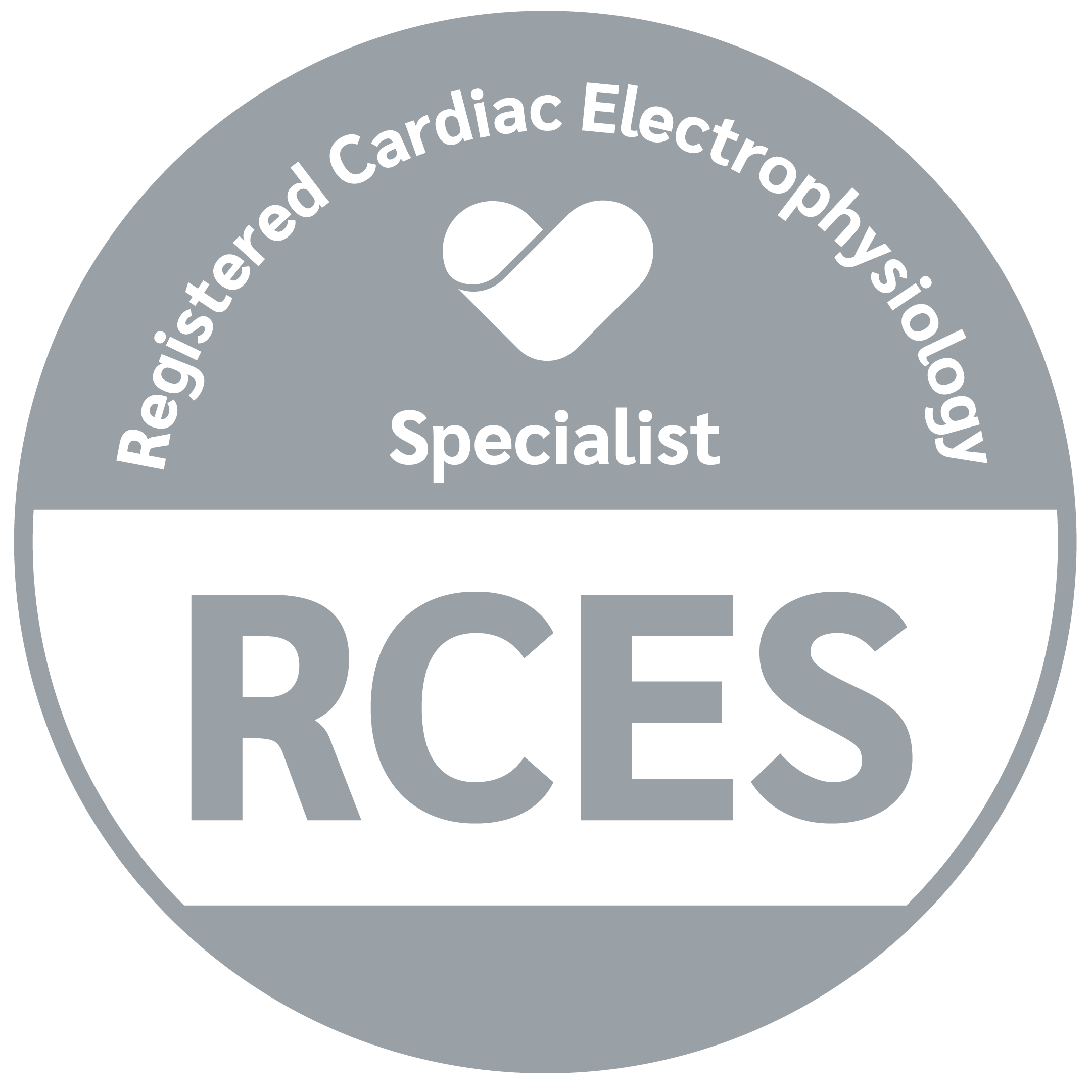

Leave a Reply