This situation arises when the name used to access a website or service (either a hostname or an IP address) does not correspond with the names listed within the website's Secure Sockets Layer (SSL) or Transport Layer Security (TLS) certificate. For example, if a certificate is issued for "shortcertificate.com/" but a user accesses the site using "www.example.org" or directly via an IP address, this discrepancy will trigger the error. The certificate contains a list of acceptable names, known as Subject Alternative Names (SANs), that the browser or client uses to verify the server's identity.
The accurate matching of names between the requested address and the certificate’s specified names is fundamental to establishing trust and security in online communication. Historically, certificates only validated a single domain name. However, with the advent of SANs, certificates became more versatile, capable of securing multiple domains and subdomains. Failure to validate these names correctly undermines the certificate’s purpose, potentially exposing users to man-in-the-middle attacks or other security vulnerabilities. Therefore, addressing this issue is paramount to maintaining a secure online environment.
Understanding the cause of this mismatch, diagnosing the underlying problem, and implementing correct configuration solutions are critical for resolving this error and ensuring seamless, secure access to online resources. The following sections will delve into the specific steps necessary to troubleshoot and rectify these discrepancies in certificate validation.
1. Validation failure
Validation failure occurs when a client (e.g., a web browser) is unable to verify the identity of a server due to a mismatch between the hostname or IP address used to access the server and the information contained within the server's SSL/TLS certificate. The certificate presents a list of acceptable names, including the primary domain name and any Subject Alternative Names (SANs). If the hostname or IP address does not match one of these listed names, the client will report a validation failure. This failure is a direct consequence of the "hostname/ip does not match certificate's altnames" condition. For example, if a certificate is issued for "shortcertificate.com/" and "www.example.com", accessing the server via its IP address (e.g., 192.0.2.1) will trigger a validation failure, unless the IP address is explicitly listed as a SAN in the certificate. The importance of this validation lies in preventing man-in-the-middle attacks, where a malicious actor could intercept communications by presenting a fraudulent certificate.
Further, validation failures are not limited to web browsers; they can also occur in various applications that rely on secure communication channels, such as email clients, database connections, and API interactions. For instance, a server-to-server communication using mutual TLS authentication will fail if the hostname used by one server to connect to the other does not match the SANs within the presenting server’s certificate. The practical application of understanding this connection is that system administrators and developers need to ensure that certificates are correctly configured to include all possible names and IP addresses that might be used to access the server. This often involves regenerating certificates with the necessary SANs or adjusting the configuration to use a hostname that matches the certificate.
In summary, a validation failure is a symptom of a broader issue relating to misconfigured or incomplete certificates. Addressing the root causethe “hostname/ip does not match certificate’s altnames” conditionis paramount for maintaining secure and trusted communication. While workarounds might exist, such as ignoring certificate errors (which is strongly discouraged for security reasons), the correct solution involves ensuring that the certificate accurately reflects all valid names and IP addresses used to access the server. The challenge lies in anticipating all potential access methods and incorporating them into the certificate’s SAN list during certificate generation or renewal.
2. Security risk
The condition where a hostname or IP address does not match a certificate’s Subject Alternative Names (SANs) introduces a significant security risk. This mismatch can enable man-in-the-middle (MITM) attacks. An attacker could intercept communication between a client and server, presenting a fraudulent certificate that appears valid to the client because the client is configured to accept connections despite the hostname mismatch. Without proper validation, the client may unknowingly transmit sensitive data to the attacker, compromising confidentiality and integrity. For example, an employee accessing a company’s internal web application through an incorrectly configured VPN could unknowingly send their credentials to a malicious server if the application’s certificate does not match the VPN’s hostname or IP address.
The reliance on TLS/SSL certificates for authentication makes this vulnerability critical. Browsers and other applications flag these mismatches precisely because they erode the foundation of trust upon which secure communication is built. Ignoring or bypassing these warnings, often through user-level exceptions or misconfigured security settings, significantly elevates the threat level. Consider a scenario where a financial institution’s API endpoint is accessed using an IP address not listed in the certificate. A malicious actor could redirect traffic to a fake API endpoint and steal sensitive financial data, all because the certificate validation failed and was ignored.
Therefore, the correlation between hostname/IP address mismatches and security vulnerabilities is direct and consequential. Resolving these discrepancies is not merely a matter of convenience but a necessity for maintaining a secure computing environment. The challenges lie in accurately configuring certificates with all necessary SANs, regularly auditing certificate configurations, and educating users about the dangers of ignoring certificate warnings. Addressing the security risks associated with hostname/IP mismatches is paramount to protecting data and preventing potential breaches.
Suggested read: Art of Shaving Gift Certificate: Your Ultimate Guide to Premium Grooming Presents
3. Configuration error
A configuration error often serves as the direct antecedent to the "hostname/ip does not match certificate's altnames" issue. This error can manifest in several forms, each ultimately leading to the same validation failure. One common cause is the incorrect generation of the SSL/TLS certificate itself. If the Subject Alternative Name (SAN) field is not populated with all the domain names and IP addresses used to access the server, clients will encounter a mismatch. For example, if a web server is accessible via both "shortcertificate.com/" and "www.example.com" but the certificate only lists "shortcertificate.com/," accessing the site via "www.example.com" will trigger the error. Another frequent configuration error arises from improper server configuration. If the server is configured to respond to requests for multiple domains but the certificate only covers one, a mismatch is inevitable. The importance of accurate configuration lies in establishing a chain of trust; when misconfigured, this chain is broken, leading to potential security vulnerabilities.
Beyond certificate generation and server settings, network configurations can also contribute to these errors. Load balancers, reverse proxies, and content delivery networks (CDNs) can introduce complexities if not properly configured to handle SSL/TLS certificates. For instance, a load balancer might be configured to forward requests to backend servers using a different hostname than the one presented to the client. If the backend servers’ certificates are not configured to recognize this internal hostname, a mismatch will occur. Practical application of this understanding involves meticulous planning and documentation of all potential access points and hostnames. Regular audits of certificate configurations, server settings, and network infrastructure are crucial for identifying and rectifying potential errors before they lead to service disruptions or security incidents.
In summary, a configuration error is a primary driver behind the “hostname/ip does not match certificate’s altnames” problem. These errors can originate from flawed certificate generation, improper server settings, or misconfigured network components. Addressing these issues requires a thorough understanding of the entire system architecture, coupled with diligent configuration management practices. The challenges in preventing these errors lie in the complexity of modern IT environments and the need for continuous monitoring and adaptation. Ultimately, a proactive approach to configuration management is essential for maintaining secure and reliable online services.
4. Certificate mismatch
A certificate mismatch is a direct consequence of the condition where the hostname or IP address used to access a server does not align with the names listed within the server's SSL/TLS certificate. This discrepancy is the core issue described by the phrase "hostname/ip does not match certificate's altnames." The certificate, acting as a digital identity card for the server, contains a list of authorized names within its Subject Alternative Name (SAN) field. If the client's request utilizes a name not present in this list, a certificate mismatch occurs. For instance, a certificate issued solely for "shortcertificate.com/" will trigger a mismatch if a user attempts to access the site via its IP address or a subdomain such as "api.example.com," unless these alternative names are explicitly included in the certificate's SANs. The importance of understanding this lies in recognizing that the "hostname/ip does not match certificate's altnames" condition is not simply an error message but a symptom of an underlying problem with certificate configuration.
The practical significance of this understanding extends to troubleshooting and remediation. Identifying a certificate mismatch necessitates examining the certificate’s SANs and comparing them against the actual names and IP addresses used to access the server. This process often involves using command-line tools such as `openssl s_client` to inspect the certificate presented by the server. Resolving the mismatch typically requires either regenerating the certificate with the correct SANs or adjusting the server configuration to use a hostname that is listed in the certificate. For example, in a load-balanced environment, each backend server’s certificate must include the load balancer’s hostname, or the load balancer must be configured to use Server Name Indication (SNI) to present the correct certificate based on the client’s request. Real-world scenarios often involve complex configurations, making accurate diagnosis and remediation crucial to maintaining secure and reliable service.
In conclusion, a certificate mismatch is both a symptom and a manifestation of the “hostname/ip does not match certificate’s altnames” condition. The presence of a mismatch indicates a failure in the proper configuration or issuance of the SSL/TLS certificate. Addressing this issue requires a thorough understanding of certificate SANs, server configurations, and network infrastructure. While the challenges in resolving these issues can be significant, particularly in complex environments, accurate diagnosis and prompt remediation are essential for upholding the integrity and security of online communications.
5. Trust undermined
The condition where a hostname or IP address does not match the certificate’s Subject Alternative Names (SANs) directly undermines trust in secure online communication. The SSL/TLS certificate serves as a digital assurance that the server is who it claims to be. When a client encounters a mismatch, the established trust model is broken. The client’s software, such as a web browser, issues a warning, alerting the user to a potential security risk. This warning signals that the server’s identity cannot be reliably verified, creating uncertainty and potentially deterring users from proceeding. A real-life example of this is when a user attempts to access a banking website via a direct IP address rather than the registered domain name. If the certificate lacks this IP address in its SANs, the browser will display a prominent warning, eroding the user’s confidence in the site’s security and legitimacy. The practical significance lies in understanding that the user’s perception of security is as important as the actual technical security measures in place; a damaged perception can have real-world consequences, such as loss of customers or compromised data.
The erosion of trust extends beyond individual users to encompass organizations and their reputations. Consistently presenting users with certificate errors can damage a company’s brand image and credibility. A business relying on secure communication channels for transactions, such as e-commerce platforms, can experience a significant loss of revenue if customers are repeatedly confronted with warnings about invalid certificates. Moreover, the undermined trust can lead to increased support costs as users seek reassurance and assistance in navigating these security alerts. Consider a scenario where a software vendor distributes updates through a content delivery network (CDN). If the CDN’s certificate is not correctly configured to match the vendor’s domain, users downloading updates may encounter warnings, leading them to question the authenticity and safety of the software. This illustrates that the effects of undermined trust are not limited to website access but extend to various aspects of online interaction.
In conclusion, the “hostname/ip does not match certificate’s altnames” condition directly contributes to the erosion of trust in secure online communication. The warnings generated by this mismatch create uncertainty for users, damage organizational reputations, and can lead to real-world consequences such as loss of revenue or compromised data security. Addressing these issues proactively through proper certificate configuration, regular audits, and user education is essential for maintaining a secure and trustworthy online environment. The challenge lies in consistently managing certificates across complex infrastructures and effectively communicating security information to users in a clear and understandable manner.
6. Identity verification
Identity verification, in the context of secure online communication, relies heavily on the proper validation of SSL/TLS certificates. A critical aspect of this process involves ensuring that the hostname or IP address used to access a server precisely matches the names listed within the certificate’s Subject Alternative Name (SAN) field. A failure in this matching process directly compromises the effectiveness of identity verification, leading to potential security vulnerabilities.
Suggested read: Why Your Business Needs ISO 27001 Certification Consultants to Protect Your Data
-
Certificate Authority (CA) Validation
The role of a Certificate Authority (CA) is to independently verify the identity of an entity requesting an SSL/TLS certificate. This validation process typically involves confirming domain ownership and, in some cases, verifying the legal existence of the organization. If the hostname or IP address used to access a server does not match the information verified by the CA and included in the certificate's SANs, the identity verification process is invalidated. For example, if a CA issues a certificate for "shortcertificate.com/" based on domain ownership verification, but the server is accessed using an IP address not included in the SANs, the client cannot reliably verify that it is indeed communicating with the entity validated by the CA. This compromises the initial assurance provided by the CA.
-
Encryption and Authentication Interdependence
Encryption and authentication are intrinsically linked in secure communication protocols like HTTPS. Encryption safeguards the confidentiality of data transmitted between the client and server, while authentication, facilitated by certificate validation, confirms the server’s identity. If the hostname or IP address mismatch occurs, the authentication aspect is compromised, even though the encryption may still be functional. The client might be encrypting data to a server that is not the intended recipient, undermining the entire purpose of secure communication. A scenario would be connecting to a fake website with valid encryption due to a hostname mismatch, unknowingly sending encrypted private data to malicious actors.
-
Compliance and Regulatory Mandates
Many industries and regulatory bodies mandate stringent identity verification procedures for online services that handle sensitive data, such as financial transactions or personal health information. For example, the Payment Card Industry Data Security Standard (PCI DSS) requires merchants to use properly configured SSL/TLS certificates to protect cardholder data. The “hostname/ip does not match certificate’s altnames” condition directly violates these compliance requirements, as it indicates a failure to properly verify the server’s identity. An organization failing to address this issue risks non-compliance penalties, legal repercussions, and reputational damage.
-
End-User Trust and Perception
Ultimately, identity verification is about establishing trust with end-users. When a web browser or application displays a warning about a hostname or IP address mismatch, it erodes user confidence in the security and legitimacy of the service. Even if the technical risks are minimal, the perception of insecurity can deter users from engaging with the service. This can lead to lost business, damage to brand reputation, and increased support costs. For example, a customer attempting to make an online purchase who encounters a certificate error is likely to abandon the transaction, even if the site is technically secure. The practical application of this understanding involves proactively addressing certificate issues to ensure a seamless and trustworthy user experience.
These facets highlight the critical connection between identity verification and the proper matching of hostnames or IP addresses with certificate SANs. The “hostname/ip does not match certificate’s altnames” condition is not merely a technical error but a fundamental failure in the identity verification process, with far-reaching implications for security, compliance, and user trust. Properly configuring and maintaining SSL/TLS certificates to avoid this mismatch is essential for establishing and maintaining secure online communication.
Frequently Asked Questions
This section addresses common inquiries regarding the condition where a hostname or IP address does not align with the names listed in a certificate’s Subject Alternative Names (SANs). The information presented aims to provide clarity and guidance on understanding and resolving this critical security issue.
Suggested read: CIT Certificate: Everything You Need to Know About Certified Information Technology Credentials
Question 1: What precisely does it mean when a hostname or IP address does not match a certificate’s Subject Alternative Names (SANs)?
This situation arises when the name used to access a website or service (either a hostname or IP address) is not included in the list of acceptable names within the SSL/TLS certificate. The certificate serves as a digital identity card for the server, and clients use the SANs to verify that they are communicating with the intended server.
Question 2: What are the potential security risks associated with a hostname/IP mismatch?
The primary risk is the potential for man-in-the-middle (MITM) attacks. A malicious actor could intercept communication between the client and server, presenting a fraudulent certificate, and potentially gain access to sensitive information. Ignoring these errors fundamentally undermines the security of the connection.
Question 3: What are the common causes of this type of certificate mismatch?
The most frequent causes include: incorrect generation of the SSL/TLS certificate, missing SAN entries for alternative domain names or IP addresses, misconfigured server settings, and improper handling of certificates within load balancers or reverse proxies.
Question 4: How can one diagnose the underlying cause of a “hostname/IP does not match certificate’s altnames” error?
Suggested read: Cash in Transit Certificate: Essential Protection for Your Business's Moving Assets
Diagnosis involves inspecting the certificate presented by the server, using tools such as `openssl s_client`, and comparing the SANs with the hostname or IP address used to access the server. Examining server configurations and network settings is also essential to identify any misconfigurations contributing to the issue.
Question 5: What steps should be taken to resolve this type of certificate validation failure?
Resolution typically involves regenerating the SSL/TLS certificate with all necessary SAN entries, adjusting server configurations to use a hostname that is listed in the certificate, or properly configuring load balancers and reverse proxies to handle certificate presentation correctly. Bypassing the warning is strongly discouraged.
Question 6: Is it safe to ignore or bypass the warnings generated when a hostname/IP mismatch is detected?
Ignoring or bypassing these warnings is strongly discouraged. Doing so negates the security benefits of SSL/TLS and exposes the client to potential security risks, including MITM attacks. The correct approach is to address the underlying cause of the mismatch, not to suppress the warnings.
The key takeaway is that addressing “hostname/ip does not match certificate’s altnames” errors is paramount for maintaining secure online communications. Ignoring such errors can have severe security consequences.
The subsequent sections will delve into specific configuration solutions and best practices for preventing certificate mismatches.
Suggested read: Get Your RCES Certification + Training
Essential Tips
The following tips are designed to mitigate the risk of encountering hostname or IP address mismatches with SSL/TLS certificates. Implementing these guidelines enhances security and ensures seamless user experience.
Tip 1: Thoroughly Document Domain and IP Usage: A comprehensive record of all domain names and IP addresses utilized to access the server is crucial. This documentation serves as the foundation for accurate certificate generation and configuration.
Tip 2: Employ Subject Alternative Names (SANs) Comprehensively: When generating or renewing an SSL/TLS certificate, meticulously populate the SAN field with all relevant domain names (including subdomains) and IP addresses. Failure to include all possible access points leads to inevitable mismatches.
Tip 3: Implement Automated Certificate Management: Utilize automated certificate management tools, such as Let’s Encrypt with ACME, to streamline the issuance and renewal process. Automation reduces the likelihood of human error and ensures that certificates are consistently updated.
Tip 4: Validate Certificate Configuration Post-Issuance: Following certificate issuance or renewal, verify the certificate’s configuration using tools like `openssl s_client`. This validation step ensures that the SANs are correctly populated and that the certificate is functioning as intended.
Tip 5: Regularly Audit Certificate Expiry and Configuration: Conduct regular audits of all SSL/TLS certificates to identify expiring certificates and potential configuration errors. Proactive monitoring prevents unexpected service disruptions and security vulnerabilities.
Tip 6: Configure Load Balancers and Reverse Proxies Accurately: When using load balancers or reverse proxies, ensure that they are configured to correctly handle SSL/TLS certificates. This may involve using Server Name Indication (SNI) or ensuring that backend servers’ certificates include the load balancer’s hostname.
Tip 7: Educate Users About Certificate Warnings: Inform users about the importance of certificate warnings and the potential risks of ignoring them. This empowers users to make informed decisions about their online security.
Adherence to these tips minimizes the occurrence of “hostname/ip does not match certificate’s altnames” errors, leading to a more secure and trustworthy online environment.
The subsequent section will offer a conclusive summary, emphasizing the critical importance of certificate validation.
Suggested read: Ace Your Career: QAPI Certification Training
Conclusion
The preceding exploration has detailed the significant implications of a “hostname/ip does not match certificate’s altnames” condition. This discrepancy, occurring when a requested hostname or IP address fails to align with the authorized names within an SSL/TLS certificate, introduces vulnerabilities that can compromise data security and undermine user trust. The technical complexities surrounding certificate generation, server configuration, and network infrastructure contribute to the potential for these mismatches, requiring diligent attention to detail and proactive management strategies. Security risks such as man-in-the-middle attacks become prominent when certificate validation falters, and the resulting erosion of trust can have lasting consequences for both individual users and organizations.
The ongoing security of online communication hinges on a commitment to rigorous certificate validation practices. Organizations must prioritize accurate certificate configuration, continuous monitoring, and user education to safeguard against the threats posed by hostname/IP mismatches. The future of secure online interactions depends on a collective effort to maintain the integrity of digital identities and uphold the trust upon which these interactions are built. Neglecting these responsibilities exposes systems to potential breaches and undermines the very foundation of secure data exchange.





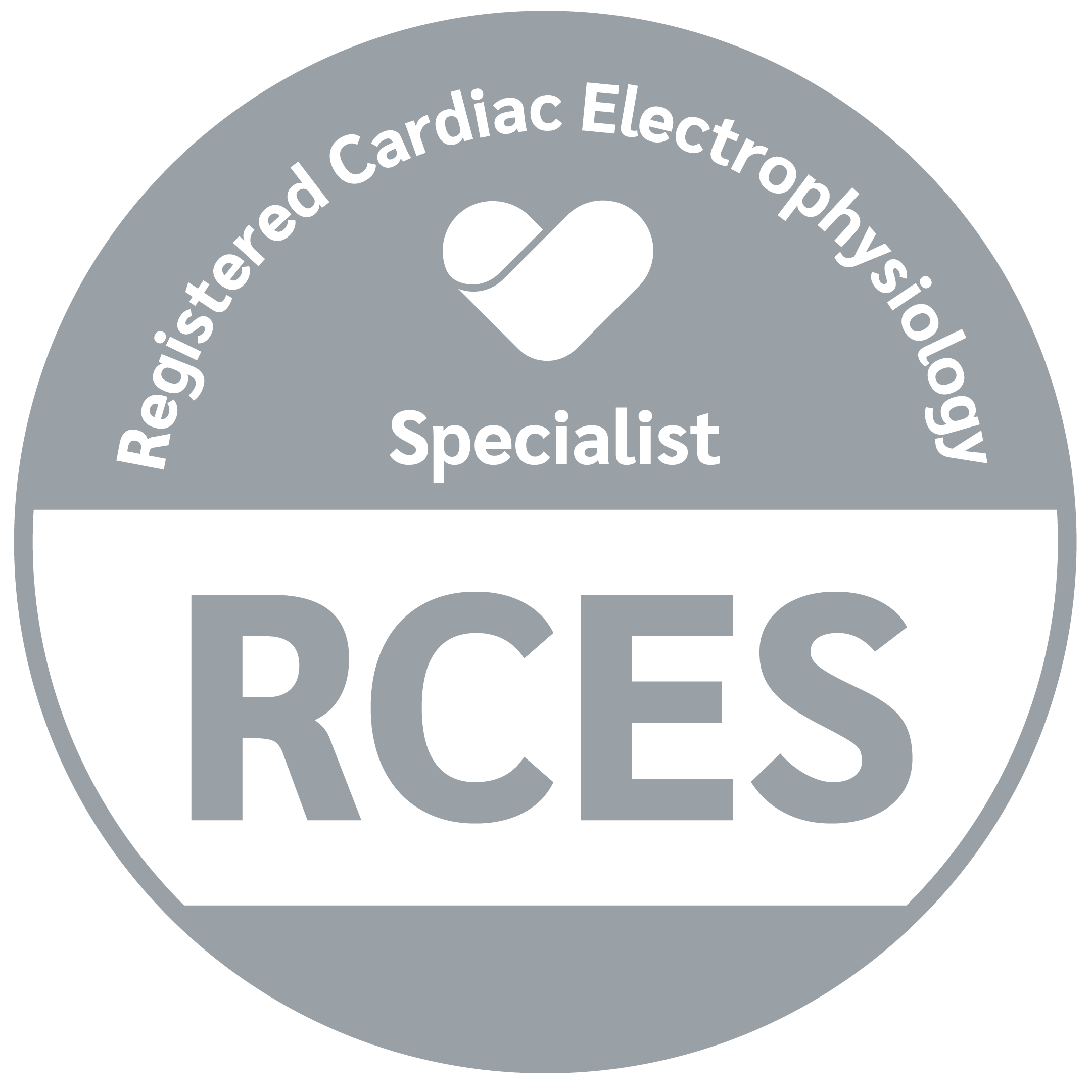

Leave a Reply